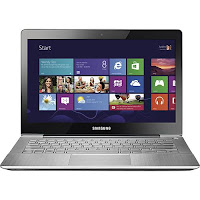When I recently set out to buy a new laptop, I had only 3 criteria in mind -
1.As lightweight as possible, 2.Touchscreen, and 3.Intel processor (
as a former employee, I'll have a lifetime affinity for blue!)
With my crisp vision in mind, I set out to check the usual big box suspects first. I was quickly indoctrinated into the latest techno-speak when I learned my definition of 'laptop' was now in fact, an 'Ultrabook.' Intel coined this term for high-end laptops that are designed to be lightweight and functional, in a sleek design with extended battery life (6-8 hours). They typically include many features common to smart phones, and have at least a partial solid state hard drive (SSD) with several new technologies including "Intel Rapid Start Technology" that provides virtually instant-on boot/resume.
I was also introduced to Windows 8, which is like having 2 operating systems on your machine at the same time. You can work in 'Desktop Mode' which is very similar to Windows-7, or you can enjoy the new Iphone-like Windows 8 mode that lets you arrange your favorite application icons on your home screen for easy access. It isn't very intuitive or seamless when switching back and forth between browsing windows and applications in Windows 8, which likes to hide toolbars and buttons out of view. But, the new GUI is definitely slick for touchscreen. Overall, the Windows 8 jury is still out! I may dedicate a future blog to my thoughts on this one.
Once I accepted the fact that I'd have to learn a new OS, there seemed to be many good models to choose from, so my list of criteria quickly grew as I started to compare screen resolution, number of USB ports, size of keyboard and overall weight, not to mention the actual performance and hard drive specs.
 |
| Lenovo IdeaPad Yoga 13-Inch Ultrabook |
After only a few short outings, it was truly love at first sight for the Lenovo IdeaPad Yoga 13 inch - This innovative touchscreen ultrabook had everything I was looking for, not to mention it could do Downward Dog anytime you want to easily walk someone through a PowerPoint presentation while sipping lattes in a coffee shop. At the sale price of $1099, I was sold.
Unfortunately, when I got home, I was shattered to learn of the very loud fan that this model is known for. After a lengthy hold with customer service and a scan of online reviews, I reluctantly returned my Yoga to the store and held a moment of silence for its departure.
I'm still hopeful for improved future releases, Lenovo, please don't let me down!
It was back to the drawing board, with "Quiet Fan" taking first place on my growing list of criteria.
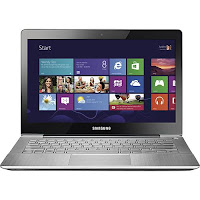 |
| Samsung Ativ Book 7 13-Inch |
To spare you the details of my frustrations over the next few weeks, I'll leave you with a summary below of my key findings from the many ultrabooks I test-drove!! (Thank you box stores for your 14-day return policy). I learned a tonne about the latest machines, found out that it is next to impossible to buy an English-only keyboard in Canada, and have (almost) come to grips with Windows-8. I have nothing against the French language, but it seems PC manufacturers have chosen to create a 'bilingual' keyboard for the Canadian market rather than 2 separate models. The bilingual keyboard has split the Shift key in two, wrecking havoc on fast typists. (I don't know how many times I hit the backslash key instead of the shift button!!).
If you're in the market for a new laptop anytime soon, I'd be most happy to share my experiences with you over a coffee. And, despite that I've finally settled on the Samsung Ativ Book 7 for myself, it won't stop me from taking a peek at the latest releases the next time I'm at Best Buy --
in the US, where I can get an English keyboard!
Summary of Key Findings: The Latest in Premium Ultrabooks
| Rank |
Model
|
The Good
|
The Bad
|
The Verdict
|
#1
|
Samsung Ativ Book 7 13.3-inch Ultrabook
Specs: i5-3337U, 1.8GHz, 128GB SSD, 4GB RAM |
-Highest
resolution (1920x1080) and low-glare
-Sleek
keyboard/casing
-Lightweight
-Fast
& Quiet
-Responsive
touch screen
-Has
an Ethernet port (rare in Ultrabooks)
|
-Screen
is a bit dull (but brighter than the ASUS)
-Need
an adapter to connect to VGA screen
|
“The Winner”
Excellent,
fast, light and stylish laptop for every day professional use
|
#2
|
ASUS ZENBOOK UX31A 13.3-inch Ultrabook
Specs: i5-3317U, 1.7GHz, 128GB SSD, 4GB RAM |
-Sharpest,
highest resolution (1920x1080)
-Lightning
fast
-Featherweight
light
-Comes
with all adapters for ethernet, video output
|
-Some
screen glare
-Dull,
yellowish screen on white backgrounds
-Sharp
square corners and thin screen might not be durable
-Only
2 USB ports
|
“The Traveler”
Definitely
the best choice for frequent travelers, but might cause eye strain for all
day use
|
#3
|
ASUS Vivobook S400CA 14.1-inch Ultrabook:
Specs: i5-3317U, 1.7GHz, 500GB HDD + 24GB SSD, 6GB
RAM |
-Larger
size screen, bright white
-Sleek
keyboard
-Large
hard drive
|
-Average
resolution (1366x768)
-A
bit slow for multi-tasking across applications despite the 6GB RAM
-Slower
bootup
-Shorter battery life
|
“The Student”
Excellent
‘value’ choice for a student/home user
Larger
size screen great for all-day use
The
i7 version upgrade might be a real winner for this model! I did not have a
chance to try it.
|
#4
|
Lenovo IdeaPad Yoga 13.3-inch Ultrabook:
Specs: i5-3337U, 1.8GHz, 128GB SSD, 8GB RAM |
-High
resolution (1600x900)
-Innovative
tablet tenting
-Responsive
touch screen
-Best
out of the box software configuration
-Lightning
fast
-Long battery life
|
-Continuous
LOUD fan noise
-Rubberized
casing not as sleek
-Machine
runs hot (hence the continuous fan)
-A
little heavier
|
“The Wannabe”
Clearly
my top choice if it weren’t for the loud fan!
Excellent
innovative high performing and durable ultrabook.
|
#5
|
Acer Aspire v7 14-inch Ultrabook
Specs: i5-3337U, 1.8GHz, 24GB SSD/50GB HDD /
8GB RAM
|
-Larger
screen, bright white
-Very
sleek keyboard & casing
|
-Average but poor resolution (1366x768)
-Unresponsive
touch screen left ‘lines’ as you swipe
-Heavy
|
“The Lost”
I
spent the least amount of time using this machine because one look at the
resolution and unresponsive touch screen turned me away.
|