May you find rest, relaxation and lots of chocolate under your tree this year!
 I was recently discussing competitive dynamics with a client, who was disappointed that they weren't mentioned in a local news article highlighting many of the key players in their industry. We were talking about how "you are what your customer thinks you are," not necessarily what everyone in your company wishes you were. Your position in the market is really determined by the impression your target prospects and customers have about your organization -- everything from the name (or part of name) they can recall, to the core services you offer and the kinds of customers you have.
I was recently discussing competitive dynamics with a client, who was disappointed that they weren't mentioned in a local news article highlighting many of the key players in their industry. We were talking about how "you are what your customer thinks you are," not necessarily what everyone in your company wishes you were. Your position in the market is really determined by the impression your target prospects and customers have about your organization -- everything from the name (or part of name) they can recall, to the core services you offer and the kinds of customers you have. |
| Copyright 99designs.com |
 |
| Lenovo IdeaPad Yoga 13-Inch Ultrabook |
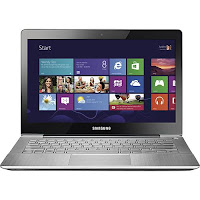 |
| Samsung Ativ Book 7 13-Inch |
| Rank |
Model
|
The Good
|
The Bad
|
The Verdict
|
#1
|
Samsung Ativ Book 7 13.3-inch Ultrabook Specs: i5-3337U, 1.8GHz, 128GB SSD, 4GB RAM |
-Highest
resolution (1920x1080) and low-glare
-Sleek
keyboard/casing
-Lightweight
-Fast
& Quiet
-Responsive
touch screen
-Has
an Ethernet port (rare in Ultrabooks)
|
-Screen
is a bit dull (but brighter than the ASUS)
-Need
an adapter to connect to VGA screen
|
“The Winner”
Excellent,
fast, light and stylish laptop for every day professional use
|
#2
|
ASUS ZENBOOK UX31A 13.3-inch Ultrabook Specs: i5-3317U, 1.7GHz, 128GB SSD, 4GB RAM |
-Sharpest,
highest resolution (1920x1080)
-Lightning
fast
-Featherweight
light
-Comes
with all adapters for ethernet, video output
|
-Some
screen glare
-Dull,
yellowish screen on white backgrounds
-Sharp
square corners and thin screen might not be durable
-Only
2 USB ports
|
“The Traveler”
Definitely
the best choice for frequent travelers, but might cause eye strain for all
day use
|
#3
|
ASUS Vivobook S400CA 14.1-inch Ultrabook: Specs: i5-3317U, 1.7GHz, 500GB HDD + 24GB SSD, 6GB RAM |
-Larger
size screen, bright white
-Sleek
keyboard
-Large
hard drive
|
-Average
resolution (1366x768)
-A
bit slow for multi-tasking across applications despite the 6GB RAM
-Slower
bootup
-Shorter battery life
|
“The Student”
Excellent
‘value’ choice for a student/home user
Larger
size screen great for all-day use
The
i7 version upgrade might be a real winner for this model! I did not have a
chance to try it.
|
#4
|
Lenovo IdeaPad Yoga 13.3-inch Ultrabook: Specs: i5-3337U, 1.8GHz, 128GB SSD, 8GB RAM |
-High
resolution (1600x900)
-Innovative
tablet tenting
-Responsive
touch screen
-Best
out of the box software configuration
-Lightning
fast
-Long battery life
|
-Continuous
LOUD fan noise
-Rubberized
casing not as sleek
-Machine
runs hot (hence the continuous fan)
-A
little heavier
|
“The Wannabe”
Clearly
my top choice if it weren’t for the loud fan!
Excellent
innovative high performing and durable ultrabook.
|
#5
|
Acer Aspire v7 14-inch Ultrabook Specs: i5-3337U, 1.8GHz, 24GB SSD/50GB HDD / 8GB RAM |
-Larger
screen, bright white
-Very
sleek keyboard & casing
|
-Average but poor resolution (1366x768)
-Unresponsive
touch screen left ‘lines’ as you swipe
-Heavy
|
“The Lost”
I
spent the least amount of time using this machine because one look at the
resolution and unresponsive touch screen turned me away.
|
 Recently, I've had the pleasure of leading some focus groups with early twenty-somethings (a.k.a. 'Millennials' or 'Gen-Y') in the workplace. These summer students opened up about how they use digital media, what they still do 'in person' and what they expect from 'big' companies. Marketers, take note: word-of-mouth advertising still reigns king, and if it's not about fun, you might as well cut and run. (Let's not forget shall we, that Gen-Y has to live up to its reputation for being less-than-motivated to work).
Recently, I've had the pleasure of leading some focus groups with early twenty-somethings (a.k.a. 'Millennials' or 'Gen-Y') in the workplace. These summer students opened up about how they use digital media, what they still do 'in person' and what they expect from 'big' companies. Marketers, take note: word-of-mouth advertising still reigns king, and if it's not about fun, you might as well cut and run. (Let's not forget shall we, that Gen-Y has to live up to its reputation for being less-than-motivated to work).